window masking 중 sobel, laplacian, gausian 적용해보자
2018, Jun 17
이전 작업에 이어서, 다양한 윈도우 마스킹을 적용해보자.
먼저 sobel masking.
ImageProc.h
class ImageProc
{
...
public:
static void SobelMasking(unsigned char* image_color,
const int width, const int height);
}ImageProc.cpp mask만 sobel로 바꾸고 이전 함수를 이용하면 된다.
void ImageProc::SobelMasking(unsigned char* image_color,
const int width, const int height)
{
float mask_sobel[5][5] = {
{ -1.f, -1.f, 0.f, 1.f, 1.f },
{ -1.f, -1.f, 0.f, 1.f, 1.f },
{ -2.f, -2.f, 0.f, 2.f, 2.f },
{ -1.f, -1.f, 0.f, 1.f, 1.f },
{ -1.f, -1.f, 0.f, 1.f, 1.f },
};
unsigned char* image_R = new unsigned char[width*height];
unsigned char* image_G = new unsigned char[width*height];
unsigned char* image_B = new unsigned char[width*height];
SplitChannels_ColorToRGB(image_R, image_G, image_B, image_color, width, height);
MaskingImage5x5(image_R, width, height, mask_sobel);
MaskingImage5x5(image_G, width, height, mask_sobel);
MaskingImage5x5(image_B, width, height, mask_sobel);
MergeChannels_RGBToColor(image_R, image_G, image_B, image_color, width, height);
delete[] image_R;
delete[] image_G;
delete[] image_B;
}이벤트 처리기를 단다.
ImageProcessingDoc.h
class CImageProcessingDoc: public CDocument
{
public:
afx_msg void OnWindowmaskingSobel();
}ImageProcessingDoc.cpp
void CImageProcessingDoc::OnWindowmaskingSobel()
{
ImageProc::SobelMasking(m_Images[cur_index].image_color,
m_Images[cur_index].width, m_Images[cur_index].height);
// 작업한 칼라이미지를 흑백이미지에도 복사
ImageProc::MergeChannels(m_Images[cur_index].image_color,
m_Images[cur_index].image_gray, m_Images[cur_index].width, m_Images[cur_index].height);
CImageProcessingView* pView = (CImageProcessingView*)((CMainFrame*)(AfxGetApp()->m_pMainWnd))->GetActiveView();
pView->SetDrawImage(m_Images[cur_index].image_color, m_Images[cur_index].image_gray,
m_Images[cur_index].width, m_Images[cur_index].height);
pView->OnInitialUpdate();
}결과는 다음과 같다.
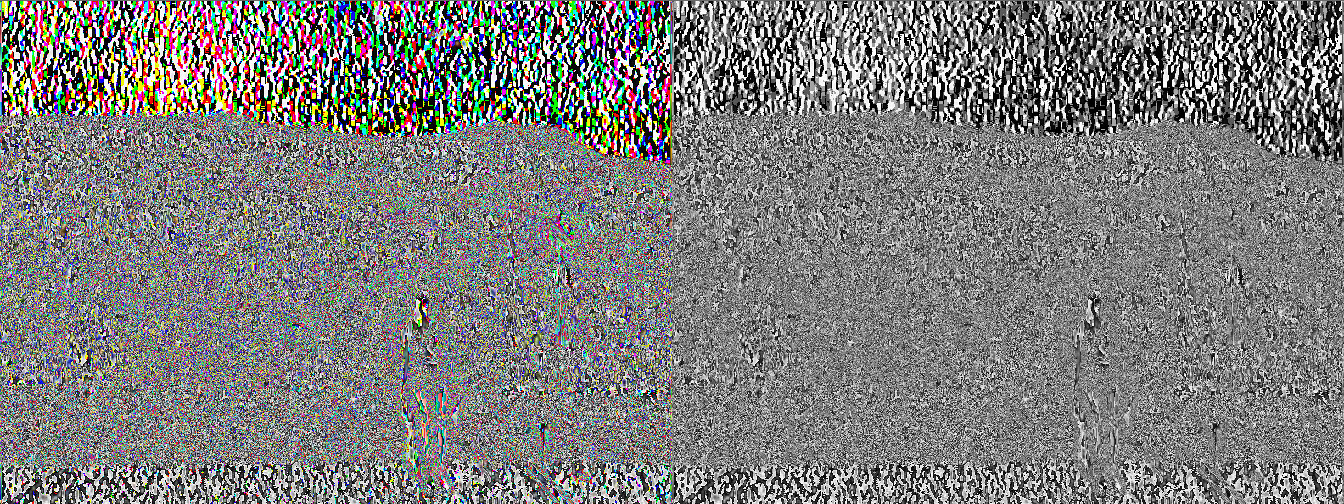
마스크만 숫자를 변경해서 laplacian, gausian masking을 할 수 있다.
laplacian masking
float mask_laplacian[5][5] = {
{ -4.f, -1.f, 0.f, -1.f, -4.f },
{ -1.f, 2.f, 3.f, 2.f, -1.f },
{ 0.f, 3.f, 4.f, 3.f, 0.f },
{ -1.f, 2.f, 3.f, 2.f, -1.f },
{ -4.f, -1.f, 0.f, -1.f, -4.f },
};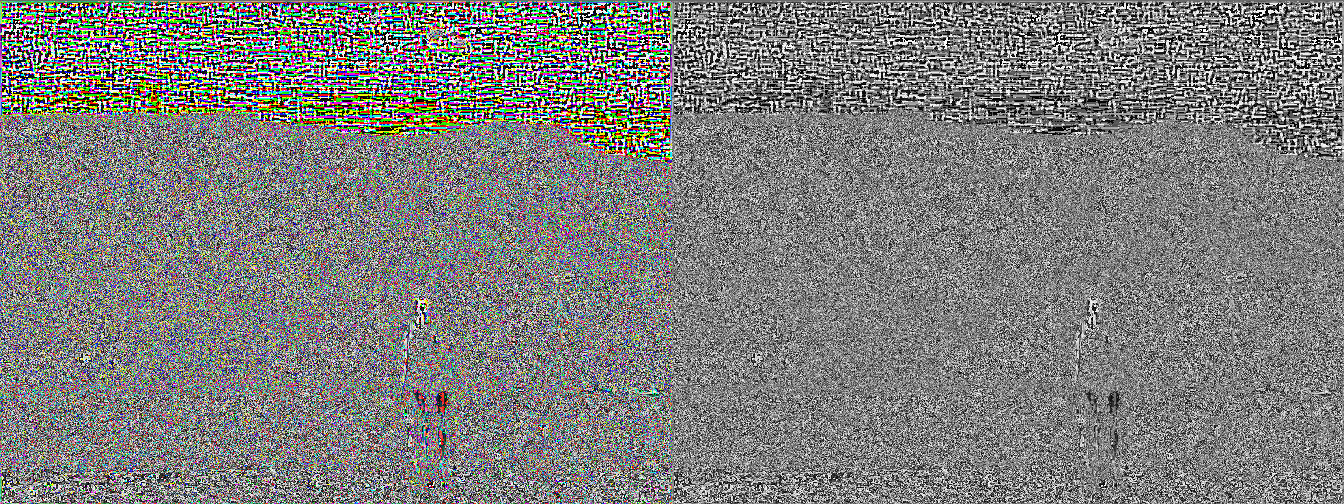
gausian masking
float mask_gausian[5][5] = {
{ 1.f / 273.f, 4.f / 273.f, 7.f / 273.f, 4.f / 273.f, 1.f / 273.f },
{ 4.f / 273.f, 16.f / 273.f, 26.f / 273.f, 16.f / 273.f, 4.f / 273.f },
{ 7.f / 273.f, 26.f / 273.f, 41.f / 273.f, 26.f / 273.f, 7.f / 273.f },
{ 4.f / 273.f, 16.f / 273.f, 26.f / 273.f, 16.f / 273.f, 4.f / 273.f },
{ 1.f / 273.f, 4.f / 273.f, 7.f / 273.f, 4.f / 273.f, 1.f / 273.f },
};